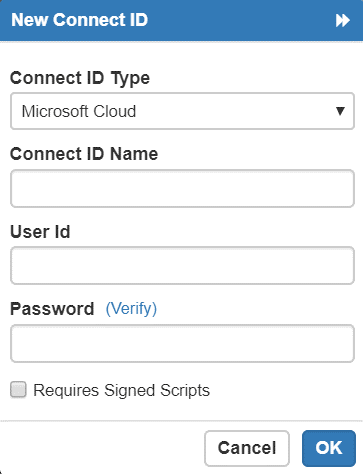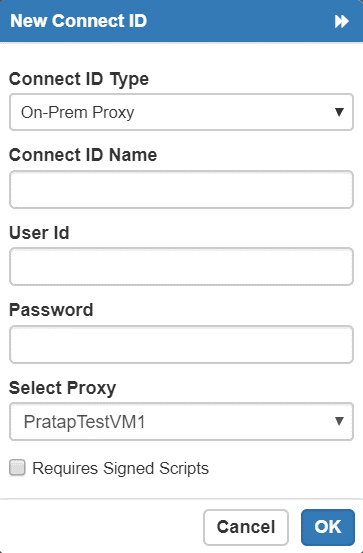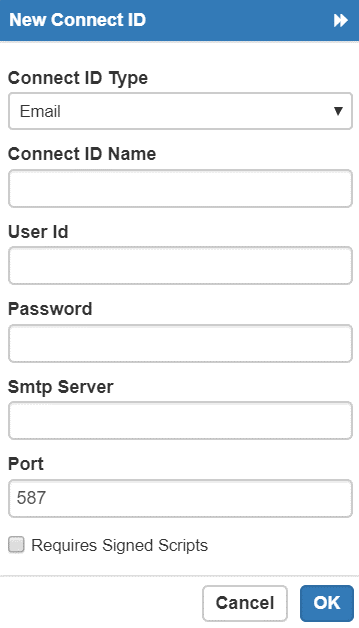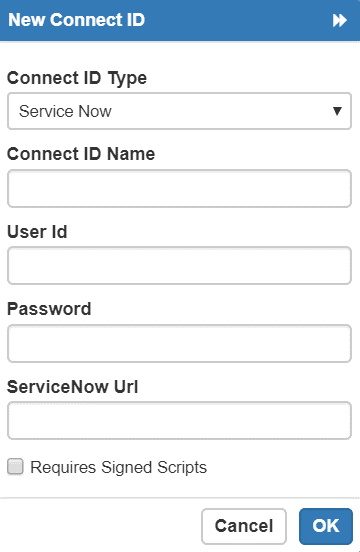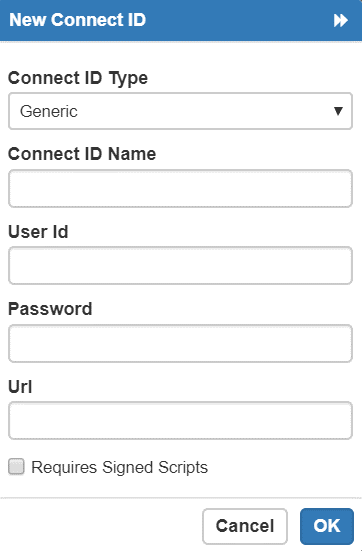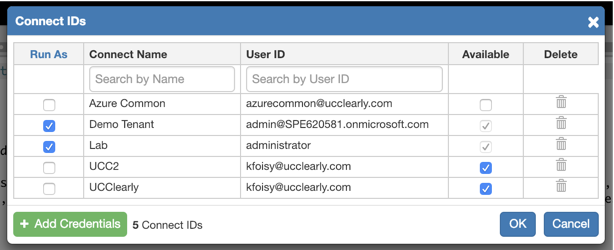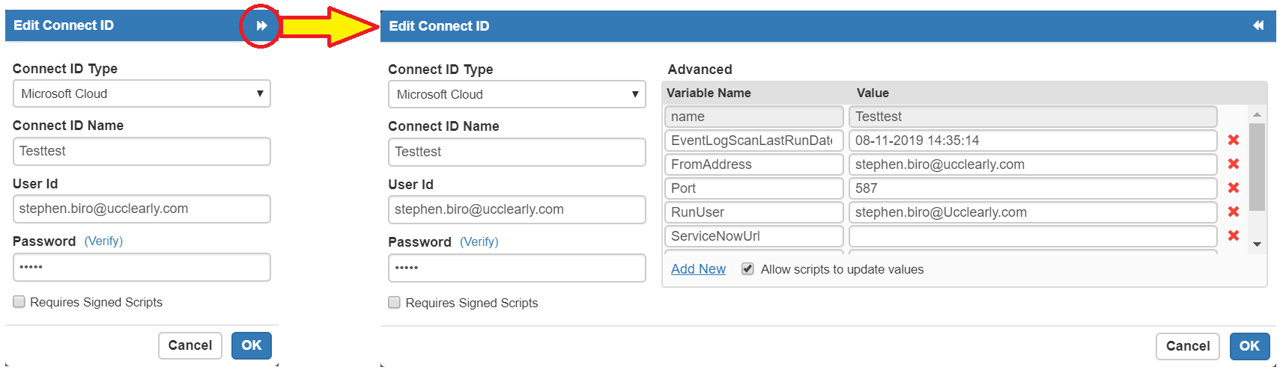Creating ConnectIDs (The Credential Vault)
Connect IDs are the means by which the Cloudbridge Platform stores credentials and also makes these credentials available to solutions and script.
There are currently five Connect ID Types:
| ConnectID Type | Description | Configuration |
|---|---|---|
| Microsoft Cloud | Used with Azure and Office365 |
|
On-Prem Proxy | Used with a Cloudbridge On-Prem Proxy |
|
| Used to provide SMTP Email credentials |
| |
| ServiceNow | Used with a ServiceNow tenant | |
| Generic | A general purpose ConnectId to store credentials |
Assigning Connect IDs
Connect IDs can be assigned to a folder or script in two ways:
- Run As
- Connect IDs that are assigned as "Run As" to a script or folder cause the script to execute once for each "Run As" ConnectID assigned. For example, if you assign three ConnectIDs to a script, the script will execute three times (once for each ConnectID). Cloudbridge will assemble the results of each execution automatically into one set of results and for each row in the results will indicate the ConnectID name in a column so that the user can see which ConnectID generated what data. When right clicking a row to perform an Action the ConnectID is also used to drive Actions against the correct credentials.
- Available
There are cases where the user does not wish to run multiple instance but does wish to switch security contexts within their script. For example, the user wishes to connect to multiple services that each require unique credentials. This presents the user with a unique problem that previously would be solved by hard coding the credentials in the script.
Cloudbridge overcomes this by allowing the user to keep their credentials safely stored in a ConnectID and then allowing the script to access those credentials. This has to be authorized and is done through the Script Credentials, Manage ConnectID dialog. Here you can make any Connect ID available in script simply by checking the available checkbox.
This screen shot shows how to select Run As and Available Connect IDs bound to a folder or script:
ConnectID Variables
A ConnectID can stored variables that scripts can read and optionally write. Variables can be accessed from the ConnectID properties panel by clicking the two small triangles in the upper right hand corner for the initial panel.
Related Articles
Note: Because Cloudbridge has a reserved $ConnectID variable that contains the current executing ConnectID reference, do not use this variable name when retrieving your available ConnectID's from the $ConnectIDs collection.